I was never too confortable with Gmail's text areas for composing mails, I felt I had to fit my email in that tiny box with those thin letters.
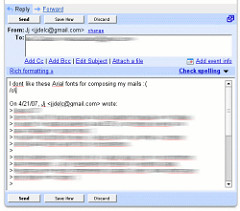
So, what I wanted was, a bigger text area, more lines and monospaced font, so it looks neater :). So I recalled my userContent.css file, so ahead I went and changed it. For that I made use of Firefox's Dom Inspector and found that all the composing text areas had IDs "ta_0", "ta_1", and so on, depending on with
